Use CloudFlare and Activate SSL
If your domain is purchased with another registrar and you want to keep your domain there, please start by following this tutorial to connect your external domain to appdrag. Once done come back to this tutorial if you want to activate SSL with cloudflare.
Here is the process to serve an AppDrag website though CloudFlare with SSL on root domain.
First of all, you need to create a free account on cloudflare: https://dash.cloudflare.com/sign-up
Add your site:
Type your domain name without www like: mydomain.com and click on “+ Add Site”

From there follow instructions provided by Cloudflare to change the nameservers of your domain to point to values provided by Cloudflare. Once it's done and your domain is validated in Cloudflare you can continue to the next step.
If your domain is purchased with AppDrag here is how to change the nameservers:
1) Click on "Domains" in the topbar of AppDrag's dashboard
2) There click on the cog icon near your domain name to open the domain settings screen

3) There click on EDIT Name servers button
and paste the nameservers values provided by Cloudflare and save

If your domain is with another registrar (Godaddy, Namecheap, OVH, ...), go to their domain management pannel and change the Nameservers to point to Cloudflare.
PS: your domain will stay with the registrar but DNS Entries will be controlled on Cloudflare in that case.
Next step is to create DNS entries on Cloudflare dashboard for your domain:
Add a CNAME entry for host: @
with value: custom-domain.appdrag.com, proxied (orange cloud)
the target for the cname can be custom-domain.appdrag.com or your cloudfront address indicated in "Main Domain & SSL" inside your project settings.

Some users have reported success with an alternative configuration:

Configuration to activate HTTP>HTTPS autoredirect
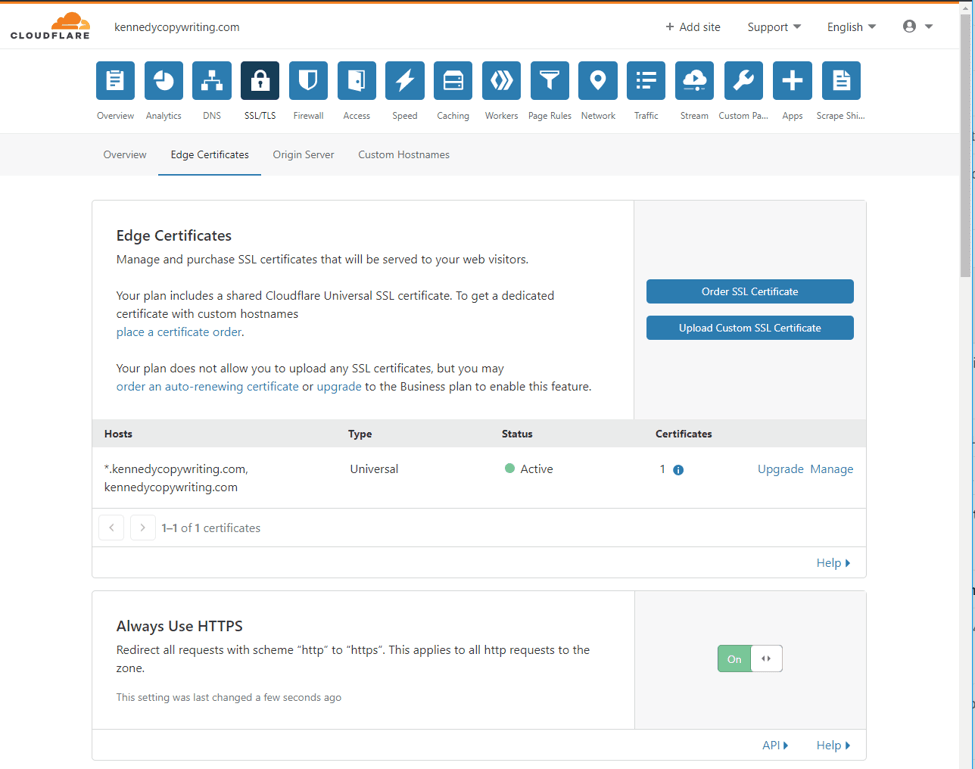

Here switch for FLEX mode in SSL settings
Done! 😎
After the dns is propagated you should see your website served over SSL by Cloudflare
This include unlimited bandwidth, kudos to cloudflare 💖😍
Here is the process to serve an AppDrag website though CloudFlare with SSL on root domain.
First of all, you need to create a free account on cloudflare: https://dash.cloudflare.com/sign-up
Add your site:

Type your domain name without www like: mydomain.com and click on “+ Add Site”

If your domain is purchased with AppDrag here is how to change the nameservers:
1) Click on "Domains" in the topbar of AppDrag's dashboard
2) There click on the cog icon near your domain name to open the domain settings screen

3) There click on EDIT Name servers button
and paste the nameservers values provided by Cloudflare and save

If your domain is with another registrar (Godaddy, Namecheap, OVH, ...), go to their domain management pannel and change the Nameservers to point to Cloudflare.
PS: your domain will stay with the registrar but DNS Entries will be controlled on Cloudflare in that case.
Next step is to create DNS entries on Cloudflare dashboard for your domain:
Add a CNAME entry for host: @
with value: custom-domain.appdrag.com, proxied (orange cloud)
the target for the cname can be custom-domain.appdrag.com or your cloudfront address indicated in "Main Domain & SSL" inside your project settings.

Some users have reported success with an alternative configuration:
Configuration to activate HTTP>HTTPS autoredirect
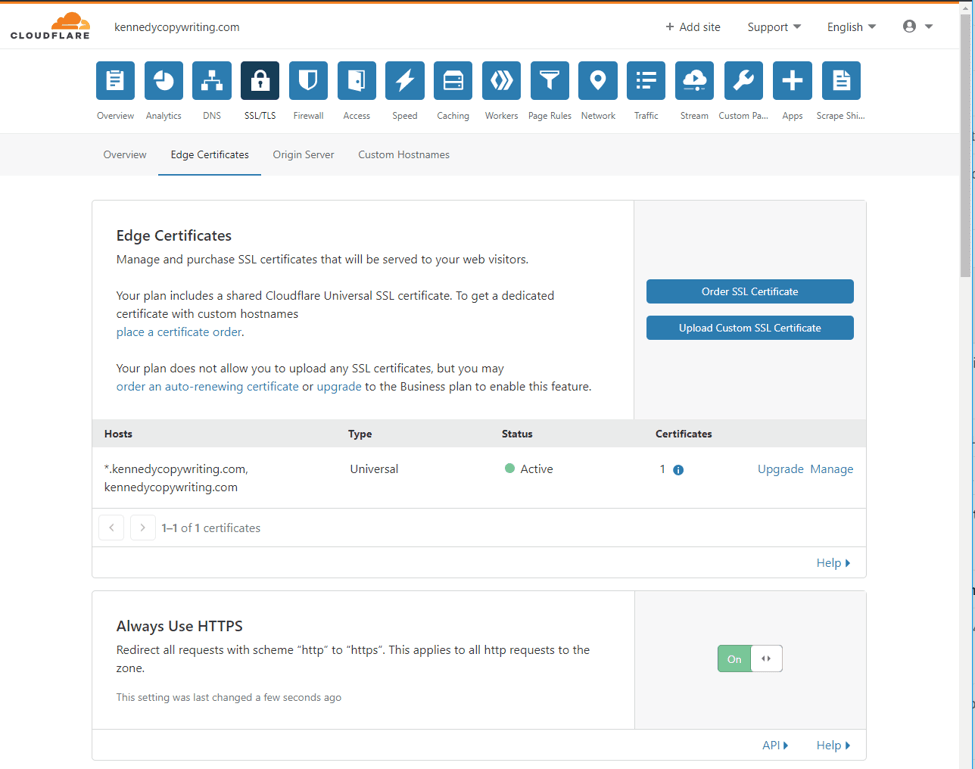

Here switch for FLEX mode in SSL settings
Done! 😎
After the dns is propagated you should see your website served over SSL by Cloudflare
This include unlimited bandwidth, kudos to cloudflare 💖😍
