Buy Domain
To purchase a domain, click on the 'Domain' tab on the AppDrag top bar.
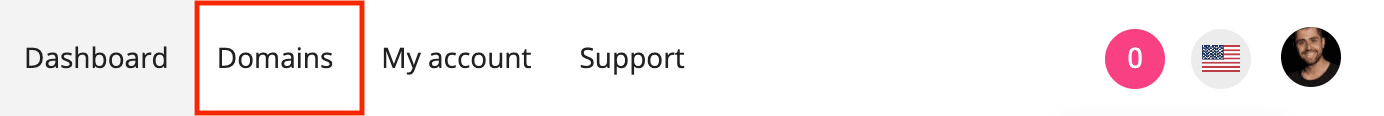
AppDrag provides hundreds of domain extensions, as well as offers a free domain name when subscribing to a yearly plan (Basic and Pro offers only).

Select the extension you want
Once having selected your desired domain name, you'll be prompted to fill out the domain owner's information. Once that's completed, your payment will be processed. If you buy the domain from the "Project Overview" of a website, the domain name then gets automatically associated to that website, and no further configuration is necessary.
If you buy the domain name from "My Account" > "My Domains", click the "Settings" button to the right of the domain name in your list and select "Move domain to another project". The domain name will then be associated to the project of your choice (this procedure may take a few minutes).
